One of the comments on Mark’s blog about using the new GP 10 Module Home Pages is about the under use of quick links – “What I find many users never do is create personalized shortcuts or quick links...takes just a few minutes up front, but saves a time and effort every day.”
The steps to add Quicklinks are nice and easy, you can follow the steps below for each of your users. Or go ahead and create Quicklinks for them via SQL, especially if there are too many users.
Adding Quick Links
To add links to Quicklinks Web part on Home page, Click Edit Icon
To add a GP Window in Quicklinks
Click Add
Select Microsoft Dynamics GP Window
Select the Window to add
New link isn’t added till Home page is refreshed
To refresh Quicklinks web part, Click on the Refresh Button in Toolbar or Click on any other module in navigation links
· Click on Home again
· You’ll see the Added Link in Quicklinks
To add a Navigation List in Quicklinks
· Click Add
· Select Microsoft Dynamics GP Navigation List
For example select Customers
Customers list loaded on Selecting Customers from Quicklinks
If your users are too busy, and you really want to help them – You can add QuickLinks for multiple users via SQL. For example – Here we are adding 'Invoicing Batches', 'Invoice Entry', 'Transaction by Customer', 'Transaction by Document', 'Customer' in the Quick links for “SampleUser”. This method is especially useful when you are setting up quicklinks for multiple users. In this example - we are copying the links, from the user sa.
Run the following query for all users for which you want to copy the list –
DECLARE @userID varchar(15)
SET @userID=' SampleUser'
INSERT INTO SY08140
(
USERID,SEQNUMBR,TYPEID,CmdID,CmdFormID,CmdDictID,DSPLNAME,ScbTargetStringOne,ScbTargetStringTwo,ScbTargetStringThree,ScbTargetLongOne,ScbTargetLongTwo,ScbTargetLongThree,ScbTargetLongFour,ScbTargetLongFive
)
SELECT @userID,((SELECT max(SEQNUMBR) FROM SY08140 WHERE USERID=@userID)+ ROW_NUMBER() OVER (ORDER BY SEQNUMBR)),TYPEID,CmdID,CmdFormID,CmdDictID,DSPLNAME,ScbTargetStringOne,ScbTargetStringTwo,ScbTargetStringThree,ScbTargetLongOne,ScbTargetLongTwo,ScbTargetLongThree,ScbTargetLongFour,ScbTargetLongFive
FROM SY08140 WHERE USERID='sa'
and DSPLNAME in ('Invoicing Batches', 'Invoice Entry', 'Transaction by Customer',
'Transaction by Document','Customer')

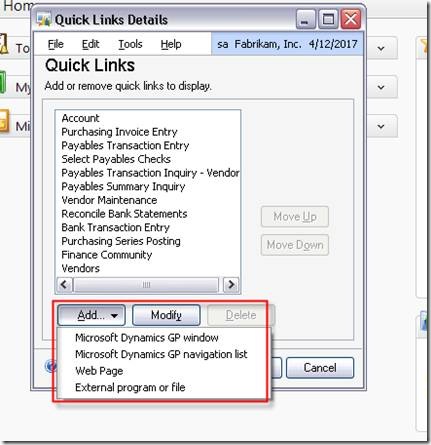
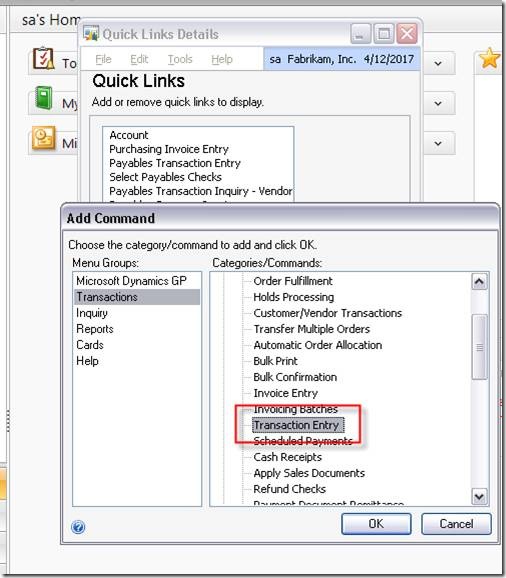
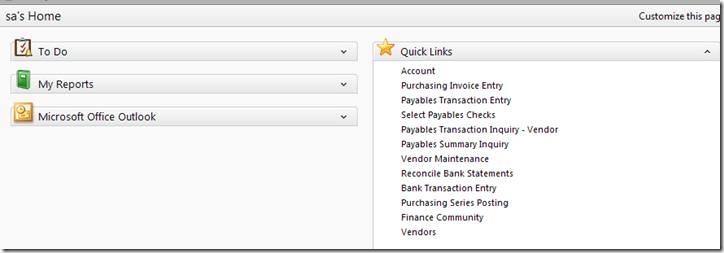
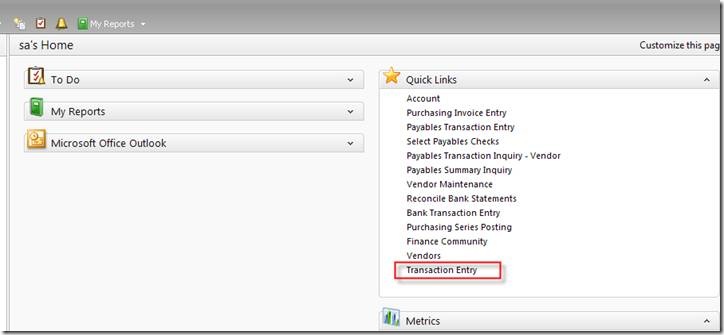
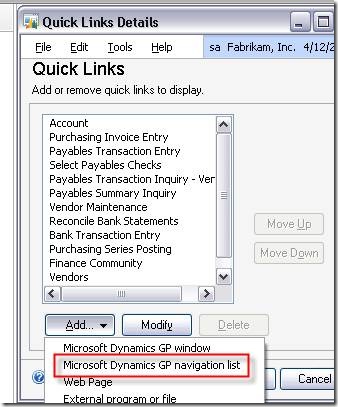
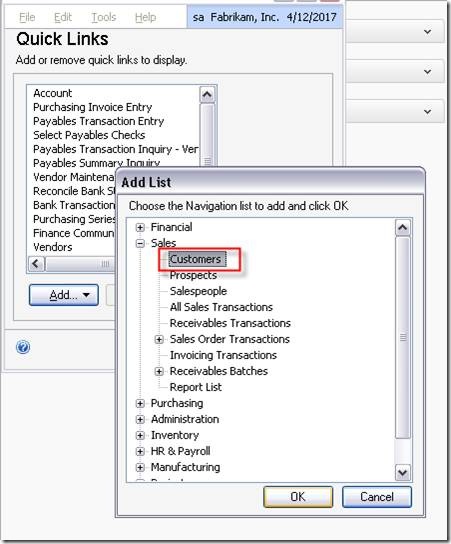
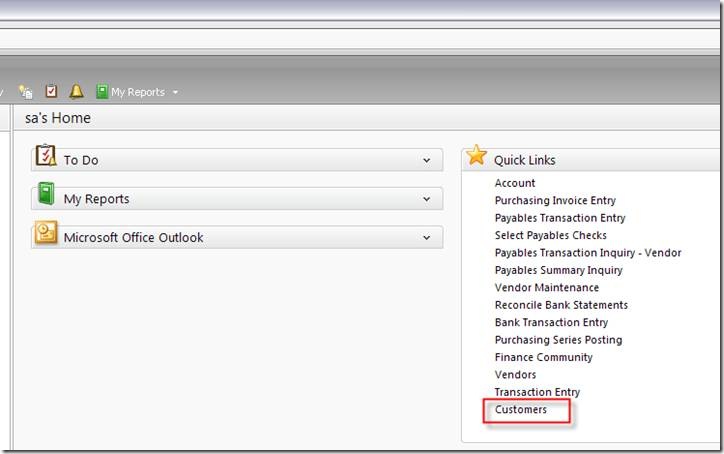
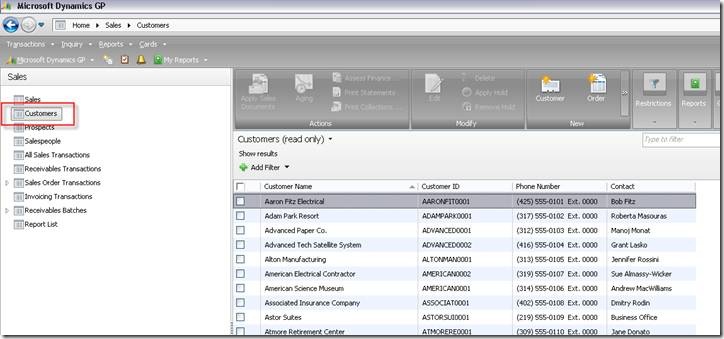

2 comments:
Jivtesh,
Great information. My guess is creating Quick Links from the interface is quite easier than to run a SQL script.
Thanks the Script.
It will come handy for adding same Links for multiple users.
Post a Comment