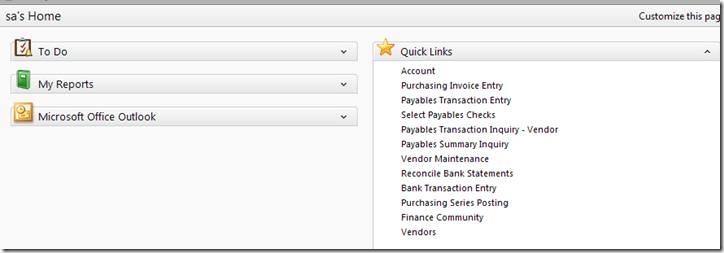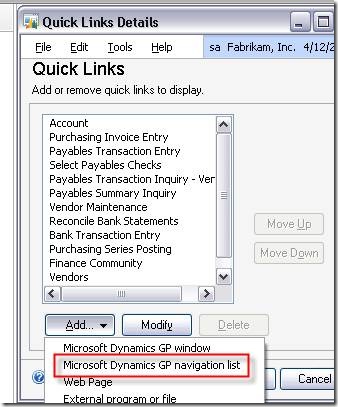Somebody obviously put in a log of effort to write up excellent FAQs about Microsoft Forecaster. These would be useful to anybody using or getting started with this fantastic software.
For obvious reasons I cant put in the replies to these questions here, but you should be able to get the answer from your Partner or directly from Partnersource/CustomerSource.
Frequently asked questions about error messages in Microsoft Forecaster together with a Microsoft Access database
Q1: When I log on to Microsoft Forecaster, why do I receive the following error message?
Database Is In An Unrecognized Database Format.
Q2: When I add new periods in Microsoft Forecaster, why do I receive the following error message?
Microsoft Jet Database Engine Cannot Find the Input Table or Query
Frequently asked questions about workflow in Microsoft Forecaster 7.0
Q1: How do I enable workflow for an input set?
Q2: How do I reset the workflow status to "In Progress" for an input set?
Q3: How can I reopen a budget that has a status of Completed?
Frequently Asked Questions about the Restate process in Microsoft Forecaster 7.0
Q1: When I change a Rollup, it takes a long time for the Restate process to finish. Why does this behavior occur?
Q2: When I run the Restate process, it times out if there is no activity. Why does this behavior occur?
Frequently asked questions about the Microsoft Excel Add-in in Microsoft Forecaster 7.0
Q1: When I try to configure or use the Microsoft Excel Add-in, why do I receive the following error message?
Could not load object not available
Q2: After I use the Microsoft Excel Add-in to send data to Microsoft Forecaster, the data does not appear in the input set. Why does this occur?
Frequently asked questions about calculations in Microsoft Forecaster 7.0
Q1: On a report, why does the @FACT calculation not reverse the mathematical sign?
Q2: How do I write a calculation that uses concatenated accounts?
Q3: Why do line calculations not work correctly if the IDs contain hyphens?
Q4: When you view the Line Item Detail report, why is the balance on the subtotal line doubled?
Q5: What is the maximum number of characters per calculation line?
Frequently asked questions about Microsoft Forecaster 7.0 reports
Q1: How do I make the account number appear in a Microsoft Forecaster report?
Q2: How do I create a report that displays memos?
Q3: How can I print the account ID in a report?
Q4: Why do some rows that contain journal entry details have totals that do not match the account data?
Q5: How can I suppress rows that have a zero value?
Frequently asked questions about passwords and about security groups in Microsoft Forecaster 7.0
Q1: How do I change my password in Microsoft Forecaster 7.0?
Q2: How do I reset a password in Microsoft Forecaster 7.0 when I use Microsoft SQL Server 2000?
Q3: How do I create a new security group?
Q4: When I try to access Security Groups, I receive the following error message even if there are no other users in the Security Groups: "Security Groups are already being reviewed by another user. Please try again later."
Q5: How do I add a Forecaster user who uses Windows authentication?
Q6: How do I reset the password for a user who uses SQL Server authentication?
Q7: How can I set up Forecaster security to use Windows Authentication that uses domain groups?
Frequently asked questions about Human Resources in Microsoft Forecaster 7.0
Q1: An employee appears in red in the Human Resource Master window or in the Human Resource Input window. Why does this occur?
Q2: When I open an input set, the "Human Resources" tab does not appear. Why does this occur?
Q3: On the "Human Resources" tab, I update the "Bonus %" column and the "Bonus Period(s)" column, and then I save the data. When I check the bonus account on the "Multi Row" tab, the account is not updated. Why does this occur?
Q4: When I view the new input sets for a new year, I cannot see the user-defined "Benefit" columns. Why does this occur?
Q5: Why are the promotion salary grade options blank in the "Promotion Properties" dialog box?
Q6: When I try to delete an employee from an input set, why do I receive the following error message?
You cannot cut or delete previously saved records when there are locked columns in the input set and the person is allocated in those columns. This item has not been deleted.
Q7: How do I create user-defined lists for benefits in the Human Resources module of Microsoft Forecaster 7.0?
Q8: When I use the Copy Plan Wizard to copy Human Resources setup information, the user-defined benefits that are set up in the Screen Layouts window are not copied to the destination Input Set. What should I do?
Frequently asked questions about input sets in Microsoft Forecaster 7.0
Q1: When I generate a detail report, the data that is pulled into the report is from the wrong input set. Why does this occur?
Q2: When I try to import data, the new input set does not appear as an option. How can I fix this?
Q3: When I open an input set and select the All Segments option for the first time, the input set screen is blank. Why does this occur?
Q4: After I add a new account to the line set, the account does not appear in the Input window. What can I do?
Q5: After I open the Input window, the screen is blank. No account or data is displayed. Why does this occur?
Q6: I add accounts to the Input window, and then I add amounts to those accounts. I save the Input and close the window. When I open the window again, the accounts and the amounts are gone. However, the accounts and the amounts appear on a report. Why does this occur?
Q7: Every amount that I enter in an input set is saved as an amount of thousands instead of as an accurate amount in dollars and cents. For example, if I enter an amount of 1,234, the report shows 1. Why does this occur?
Q8: I add new accounts to a line set that is associated with an input set. When I open the input set, the new accounts do not appear. The only way that I can see the new accounts is to click the Refresh button, and then select the "Refresh Lines to Default" option. Why does this occur?
Q9: When I click "Save" in the "Multi Row" tab of an input set, the save process takes a long time to finish. Why does this occur?