This is probably thanks to the excellent keyboard support since the early versions. In fact, Richard Allen, who has worked with GP since the early 1990's - expects all windows applications to have those basic shortcuts, and is pretty critical when they don't! I've seen him work in GP using his short-cuts and its a joy to watch how efficient and quick you can be, using - just the keyboard. Probably the comparison is a little wild - but watching somebody like him navigate and work in the GP - is as good as watching Tiger Woods play golf.
So I've been maintaining my own baby list (based on the GP documentation) with some screen shots - and I'll put it out here for reference and add on to it over time.
Do you know any other short-cuts that you use often ?
Common Keyboard shortcuts
Move to next field : tab
Move to previous field : shift + tab
Move from scrolling window to next field : ctrl + tab
Move from scrolling window to previous field : shift + ctrl + tab
Default button on a window : enter
Close the current window : ctrl + w
Exit application :alt + x
Ctrl + L To open the look window
Some shortcuts for the home page
Navigation pane button ctrl + number of navigation pane button. For example, press ctrl + 2 to activate the second navigation pane button.
Address Bar Alt + d
For Date Fields - if you enter it just the day, it will automatically fill in the current month and year. 08 Becomes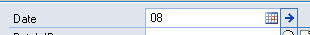 08042007
08042007
Adding a Shortcut to Open Up a Specific Window
Say, you are end up adding a few customers everyday at various times. You can set up a shortcut, say CTRL + SHIFT + C to open up the Customer Maintenance Window.
Then there are the Window Specific Shortcuts
Customer Maintenance - Alt + A,A would open up customer accounts
I just searched help and found all the window specific short-cuts.
| Assembly Entry — Decrease Level | ctrl + d |
| Assembly Entry — Increase Level | ctrl + i |
| Edit Payables Checks — Create Temporary Vendor | ctrl + t |
| Edit Purchase Order Status— Display Vendor Item Detail | ctrl + d |
| Payables Manual Payment Entry — Create Temporary Vendor | ctrl + t |
| Payables Transaction Entry — Create Temporary Vendor | ctrl + t |
| Purchase Order Entry — Create Temporary Vendor | ctrl + t |
| Purchase Order Entry — Display Vendor Item Detail | ctrl + d |
| Purchase Order Entry — Open Item Detail | ctrl + e |
| Purchase Order Inquiry Zoom — Display Vendor Item Detail | ctrl + d |
| Purchase Order Inquiry Zoom — Open Item Detail | ctrl + e |
| Purchase Order Processing Item Inquiry — Display Vendor Item Detail | ctrl + d |
| Purchasing Invoice Entry — Display Vendor Item Detail | ctrl + d |
| Purchasing Invoice Entry — Open Item Detail | ctrl + e |
| Purchasing Invoice Entry — Open Match Shipments to Invoice | ctrl + m |
| Purchasing Invoice Inquiry Zoom— Display Vendor Item Detail | ctrl + d |
| Purchasing Item Detail Entry — Display Vendor Item Detail | ctrl + d |
| Purchasing Item Detail Inquiry Zoom — Display Vendor Item Detail | ctrl + d |
| Purchasing Item Receipts Zoom — Display Vendor Item Detail | ctrl + d |
| Purchasing Vendor Detail Entry — Create Temporary Vendor | ctrl + t |
| Receivings Item Detail Entry — Display Vendor Item Detail | ctrl + d |
| Receivings Transaction Entry — Create Temporary Vendor | ctrl + T |
| Receivings Transaction Entry — Display Vendor Item Detail | ctrl + d |
| Receivings Transaction Entry — Open Item Detail | ctrl + e |
| Receivings Transaction Inquiry Zoom — Open Item Detail | ctrl + e |
| Receivings Transaction Inquiry Zoom— Display Vendor Item Detail | ctrl + d |
| Sales Transaction Entry — Open Item Detail | ctrl + e |
| Sales Transaction Entry— Quick Print | ctrl + q |
| Select Purchase Order Items — Display Vendor Item Detail | ctrl + d |
| Vendor Account Maintenance — Open Additional Vendor Accounts | ctrl + e |
Then you can also record a macro and that can be linked to a Keyboard shortcut.










2 comments:
Thanks Jivtesh,
I have a related issue with one of the shortcut in AP->Receivable Transaction
While I am in the distribution window, the Insert Row button is greyed out
further more when I click on F2 which user usually do to insert a new row, it pops up with a message "The file does not exist in the specified location"
Appreciated your reply in advance :)
nice job!
Post a Comment