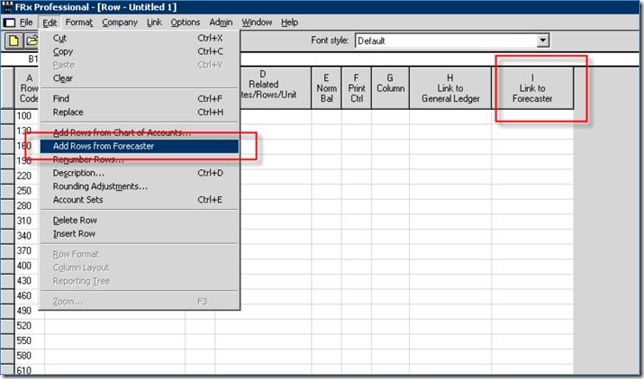Christina Phillips at Dynamics GP Land had a great post up showing the architecture and relationships between Forecaster, Dynamics GP and FRx.
This is something I have seen a lot of people get confused about as well.
DirectLink is used in FRx to pull data from Forecaster and GL.
- You need this if you are doing your reporting in FRx Reporter and need Budget in your reports.
- Directlink has to be configured and installed on each workstation.
Go to Microsoft Forecaster >> Tools >> Options >> System Settings
Enable the option – “Use this database with Directlink”
Run the DirectLink installation scripts against the Forecaster database
See KB Article 938573 with detailed steps "How to install Microsoft Forecaster 7.0 DirectLink and how to configure DirectLink for Microsoft FRx”
Once done you should see the options highlighted below to get data from Forecaster into FRx
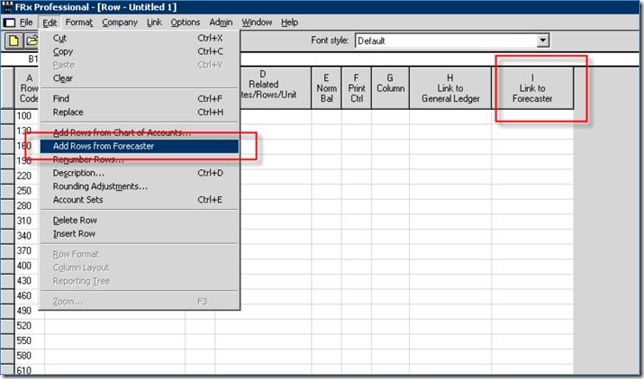
ExpressLink is used in Forecaster to bring data from GL.
- This is used to bring in the Chart of Accounts and account balances from GL.
- ExpressLink is installed when you setup Forecaster. (Tools>>Import>>ExpressLink)
- ExpressLink requires that Microsoft FRx 6.7 Service Pack 9 or later be installed
See this KB Article for details - “How to Use ExpressLink”
http://support.microsoft.com/kb/962577