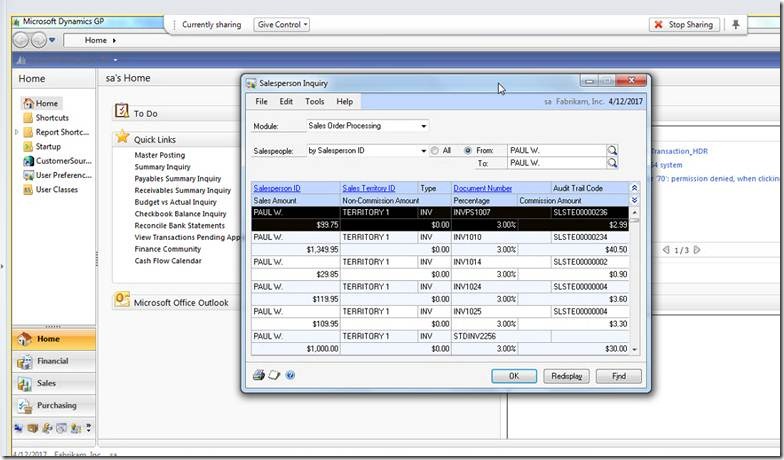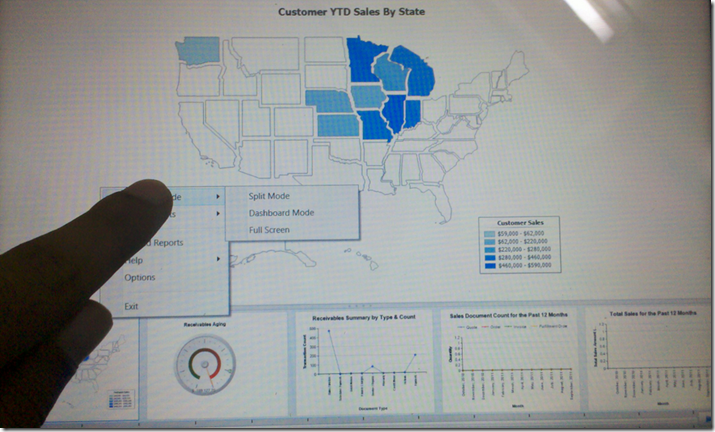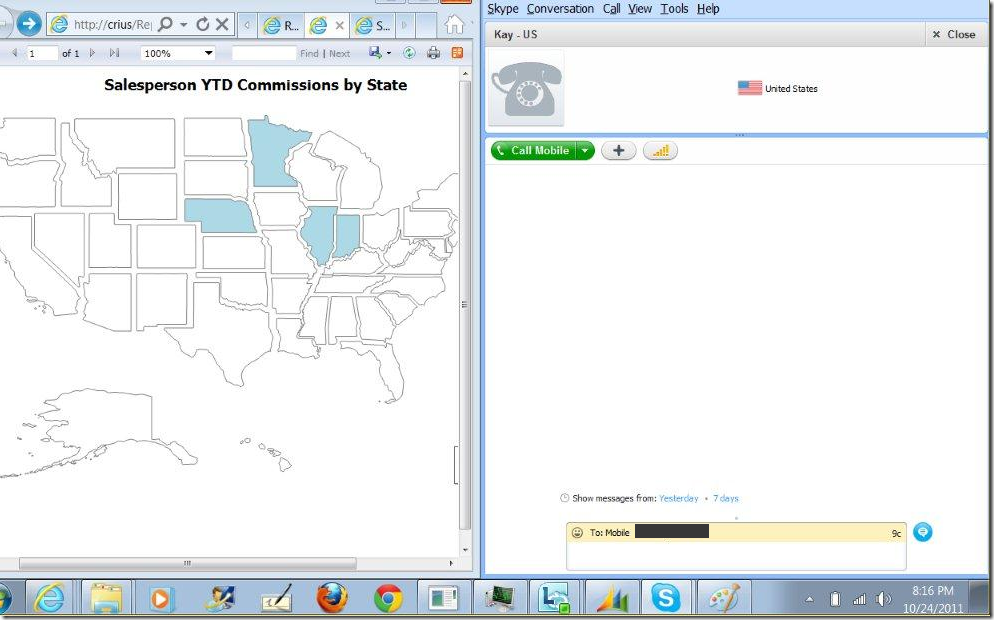MSDynamicsWorld’s Decisions Fall 2011 Have you registered yet ?
Now you can subscribe to Everything Dynamics GP via email
GP
- SBS Group, Socius are First to Become Master VARs for Microsoft Dynamics(MSDynamicsWorld) and New Master VARs (Mark Polino)
- The Importance of Selecting the Correct Extender Key Fields(David Musgrave)
- Why Does GP Always Have to Carry the Integration Load?(Mark Polino) and Mariano shares his thoughts at - Mark Polino shows some love for Microsoft Dynamics GP integration tools
- Copying Smartlists favorites from one user to another (Mariano Gomez)
- That Pesky Print Dialog Box (Frank Hamelly)
- Enhance your Financial Management to Drive your Not-for-Profit Forward – Part 2(Jane Serra)
- Place an Auto Hold on SO Generated POs (Frank Hamelly)
- Have you heard of Social Security Randomization and how does this affect Microsoft Dynamics GP? (Terry Heley, MSFT)
Business Analyzer / Lync
- Dynamics GP Business Analyzer on a Windows Touch Tablet (Jivtesh)
- Using Lync with Business Analyzer for Microsoft Dynamics GP to collaborate effectively(Jivtesh)
- MVP Jivtesh Singh shows the power of Business Analyzer with Windows tablets (Mariano Gomez)
ISV
- Streamline your Payables Processing for National Accounts! (Binary Stream)
- Risky Business: Sales Tax and Audits. Microsoft Dynamics Has the Solution(Avalara)
Events
- Convergence Sponsor & Exhibitor Sales Open Today! - Microsoft Dynamics Convergence (Alexa Hoekstra)
- Expo Sales Now Open-Mark Your Calendar for Microsoft Dynamics Convergence 2012 Houston
Payroll
- Payroll Detail Posting – a new feature in GP 2010 (Amanda Wong)
- Are your exempt organization’s payroll practices in compliance? (Part 1) (Barbara Cyphers)
Database/SQL
- Pivot Tables with SQL? The Sum of Payments Posted Per Vendor Per Month(Francisco Hillyer)
- SQL view for SOP email setup in GP 2010 (Victoria Yudin)
- Quickfix: Issues with upgrading or installing Microsoft Dynamics GP 2010 ( Rajeev Gupta)
Reporting
- FRx does not print my imported budget!!! (Francisco Hillyer)
- Using SSRS 2008 R2 to Export Dynamics CRM Data to Microsoft Excel with Multiple Tabs (Mark Soerries)
Other Interesting Stuff
- Nokia’s First Two Windows Phones Are Here. And They’re Awesome.
- 46% consumers would prefer a Windows Tablet to an Android/iPad (but 98% buy an iPad ?)
- Commemorating Windows
- On Parenthood
Dynamics GP Videos of the Day
- Microsoft Dynamics GP Navigation Panel for Reporting (Belinda Allen)
- Microsoft Dynamics GP You asked about prepaying an invoice? (Belinda Allen)
Jivtesh (Microsoft Dynamics GP MVP)
Microsoft Dynamics Certified Technology Specialist: GP 2010
Have any GP related questions ? Feel free to email me at Jivtesh AT gmail.com
Blog : www.jivtesh.com
GP Help Website : www.gpwindow.com (Over 10,000 Dynamics GP Resources)

![clip_image001[10] clip_image001[10]](https://blogger.googleusercontent.com/img/b/R29vZ2xl/AVvXsEi8RvWpoUqFO2LQ_ogYCQa-vMUVrSgBcC-Mt3i5LVrN_45GFPtkOgM3hHfSfpz0HgjFbEZMhWgocw18ilN-5XlK1wl0WY4HL1yK_6EXHBK3CfTdxCTQA-uEDmfOnR59VWtBI9QgvJKnhE8/?imgmax=800)
![clip_image001[8] clip_image001[8]](https://blogger.googleusercontent.com/img/b/R29vZ2xl/AVvXsEjCAJBvR5ZvIml-vzns2KYKr6OKp-KMiG8xOlMoRJZHCJrcZDrltAI7smBes5kxhpO6HyxgAgzyFQUZxfIIWSW_vyniBAvjnj7CPgAO0ZVlwHVMRUENVXcom-Wzh0vq-1Mr-KFM6NeteZk/?imgmax=800)
![clip_image001[6] clip_image001[6]](https://blogger.googleusercontent.com/img/b/R29vZ2xl/AVvXsEgLNOEN7oxmKFmf3OqJJxUqBznG_1sRl43jEDMOgEe_63z3vREE-Q3cWieZuU5TX6CFCPhgVYJOEu3y5m1GTncSsN9tbuWvWGZGAlYbyBbPRf65K1fqGqjyA8k8ueQlUKSoprb_QaFAmOo/?imgmax=800)
![clip_image001[4] clip_image001[4]](https://blogger.googleusercontent.com/img/b/R29vZ2xl/AVvXsEh2v1wQrqGkp0XangO8_SB36BfGwjIVz-BsYV_vHvHxXMTj3LEV9yNd9xKIct1ya5hIVbRWDmgEf2QfJejRg5_rkW7HWO2JXS9r80u-cT8cwCN0WHQD3sCNcbIPd-eFUBVgXMmQ9FF1Tv8/?imgmax=800)