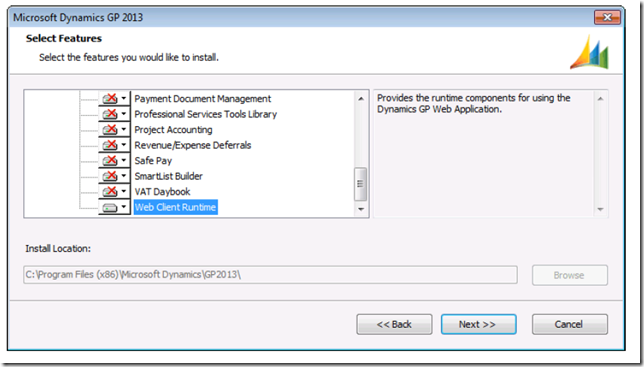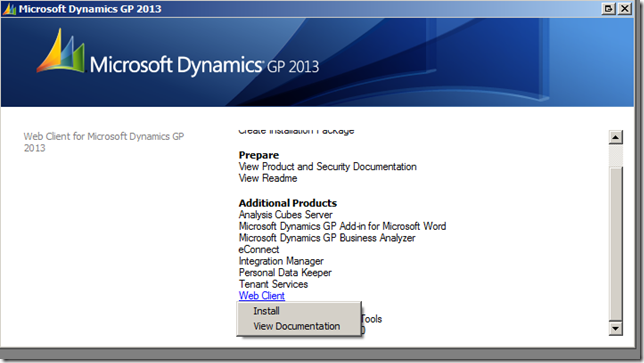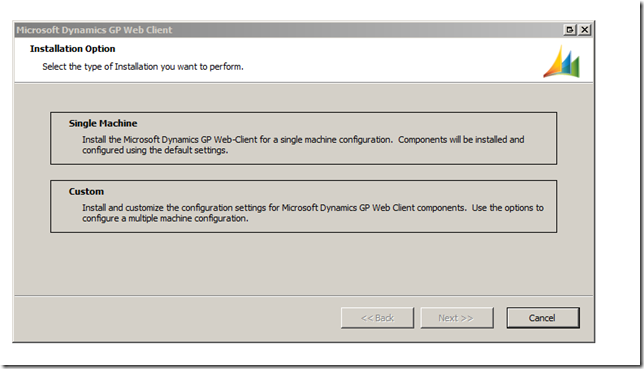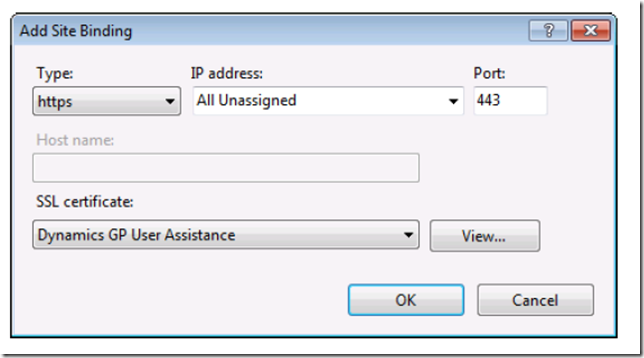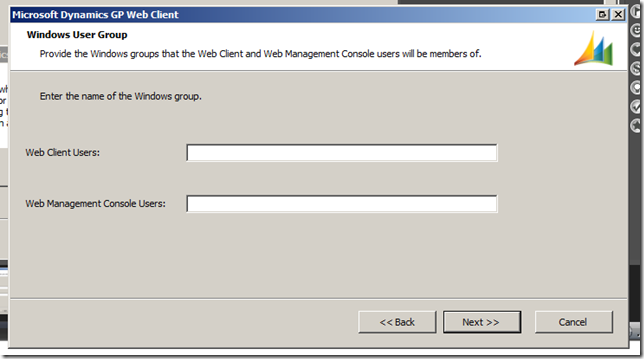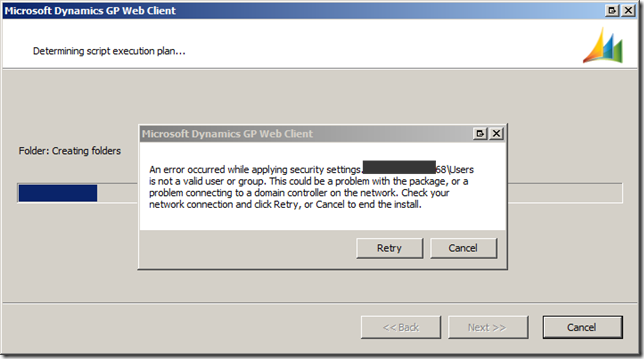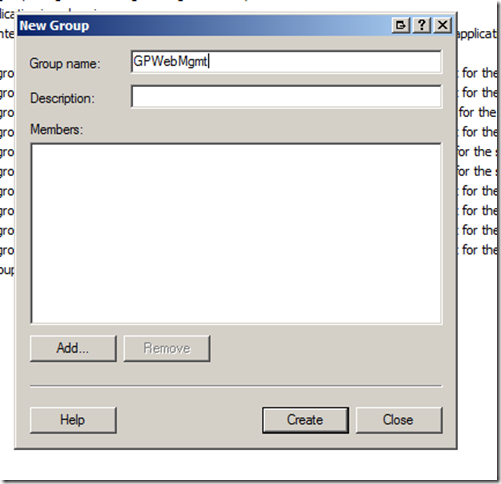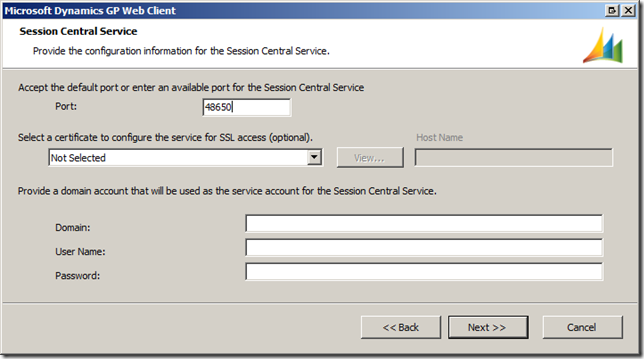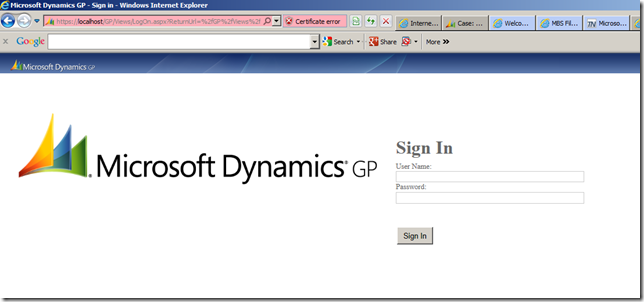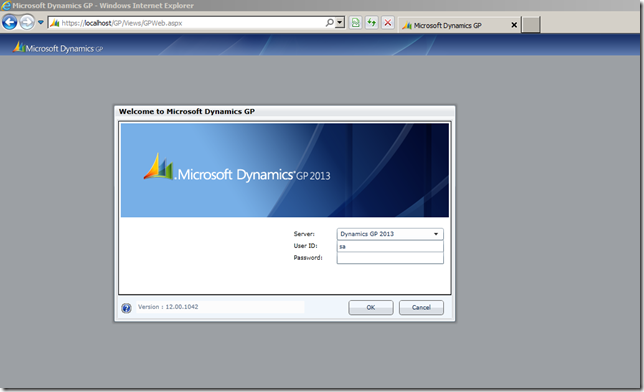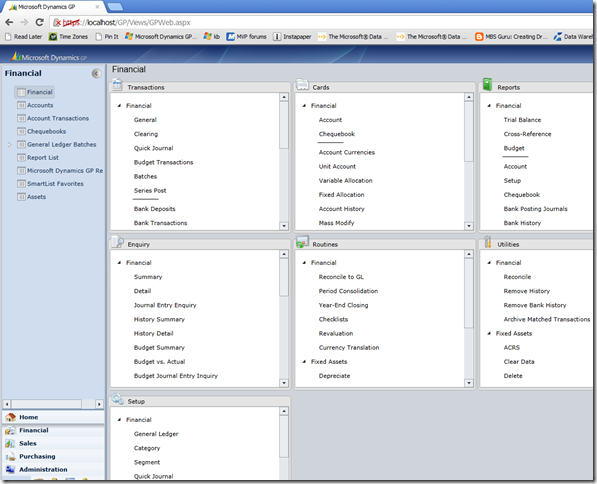Playing around with GP 2013 web client over the last few days – I’ve started compiling a list of common error messages, and resolutions. This is a work in progress, but hopefully it might be of help to others trying out the beta.
Common Troubleshooting steps that worked for me in all cases below [ remember these steps apply only for the beta on a test system – don’t go about trying them on your production system]
- Review the web client install pdf file (yes, I know you read it - please go read it again)
- Make sure that the GP Session Services and GP Session Central Services is setup and running [ this is something I have to do a couple of times everyday, I am using my PC which I put to sleep whenever I travel, so maybe that messes up with the service]
- Use an admin account to run the services
- Restart the GP Session Services and GP Session Central Services
- Restart IIS (from the command prompt iisreset)
- If you have all the dictionaries loaded, the login screen will take some time to load up. Go get a coffee, till the status bar says connected in green – even if the login screen is active, you have to wait.
- If you can’t print a report or export to excel make sure you have permission to the folder you are saving the file to. Some reports are saved by default to the server, so you would want to change that to a path on your local machine.
- Review the event log for any specific case
- Restart your system (this worked for me a couple of times, as I have the demo setup on my local PC)
Error : “Error” in the status bar with login window hung up.
Resolution : Check the event viewer logs, make sure the gp session services are running.
Error : Unexpected Error
Exception of type 'System.Web.HttpUnhandledException' was thrown. System.Web.HttpUnhandledException (0x80004005): Exception of type 'System.Web.HttpUnhandledException' was thrown. ---> System.ServiceModel.EndpointNotFoundException: There was no endpoint listening at http://XXXXXXX:48650/SessionCentralService that could accept the message. This is often caused by an incorrect address or SOAP action. See InnerException, if present, for more details. ---> System.Net.WebException: Unable to connect to the remote server --->
Resolution : Make sure the GP session service and GP Session central service are running
Error : Exception of type 'System.Web.HttpUnhandledException' was thrown. System.Web.HttpUnhandledException (0x80004005): Exception of type 'System.Web.HttpUnhandledException' was thrown. ---> System.ServiceModel.FaultException`1[System.ServiceModel.ExceptionDetail]: The user is not authorized to call this service operation. (Fault Detail is equal to An ExceptionDetail, likely created by IncludeExceptionDetailInFaults=true, whose value is: System.InvalidOperationException: The user is not authorized to call this service operation. at Microsoft.Dynamics.GP.Web.Services.Session.Service.SessionCentralService.ValidateCallerIsMemberOf(String principalCollectionKey) at Microsoft.Dynamics.GP.Web.Services.Session.Service.SessionCentralService.GetSessionHostWithMostAvailability
Resolution : Make sure you are using a user who has admin rights to run the services
Unexpected Error
Exception of type 'System.Web.HttpUnhandledException' was thrown. System.Web.HttpUnhandledException (0x80004005): Exception of type 'System.Web.HttpUnhandledException' was thrown. ---> System.ServiceModel.EndpointNotFoundException: There was no endpoint listening at http://XXXXXX:48650/SessionCentralService that could accept the message. This is often caused by an incorrect address or SOAP action. See InnerException, if present, for more details. ---> System.Net.WebException: Unable to connect to the remote server ---> System.Net.Sockets.SocketException: No connection could be made because the target machine actively refused it [2001:0:9d38:6ab8:8eb:3876:3f57:b499]:48650 at System.Net.Sockets.Socket.DoConnect(EndPoint endPointSnapshot, SocketAddress socketAddress) at System.Net.ServicePoint.ConnectSocketInternal(Boolean connectFailure, Socket s4, Socket s6, Socket& socket, IPAddress& address, ConnectSocketState state, IAsyncResult asyncResult, Int32 timeout, Exception& exception)
Exception of type 'System.Web.HttpUnhandledException' was thrown. System.Web.HttpUnhandledException (0x80004005): Exception of type 'System.Web.HttpUnhandledException' was thrown. ---> System.ServiceModel.FaultException`1[System.ServiceModel.ExceptionDetail]: The network path was not found. (Fault Detail is equal to An ExceptionDetail, likely created by IncludeExceptionDetailInFaults=true, whose value is: System.Runtime.InteropServices.COMException: The network path was not found.
Resolution : In this case – I had to restart the system after trying everything else.
Exception of type 'System.Web.HttpUnhandledException' was thrown. System.Web.HttpUnhandledException (0x80004005): Exception of type 'System.Web.HttpUnhandledException' was thrown. ---> System.ArgumentNullException: Value cannot be null. Parameter name: userName at Microsoft.Dynamics.GP.Web.Website.Services.SessionCentralServiceHandler.GetActiveSessionsForUser(String userName) at Microsoft.Dynamics.GP.Web.Website.MiddleMan.Sessions.GetSessions() at Microsoft.Dynamics.GP.Web.Website.Views.Sessions.StartDataLoad() at System.Web.UI.Timer.OnTick(EventArgs e) at System.Web.UI.Timer.RaisePostBackEvent(String eventArgument) at System.Web.UI.Timer.System.Web.UI.IPostBackEventHandler.RaisePostBackEvent(String eventArgument) at Microsoft.Dynamics.GP.Web.Website.Views.Sessions.RaisePostBackEvent(IPostBackEventHandler sourceControl, String eventArgument) at System.Web.UI.Page.ProcessRequestMain
Resolution : Make sure IIS is running, and you can browse through a page. Go to the login page, and login again.