In the last couple of weeks I have seen a couple of GP consultants / advanced users try and disable products the long way, manually editing the dynamics.set file - Steps to disable third-party products or temporarily disable additional products in the Dynamics.set file in Microsoft Dynamics GP
Although this works – there is a much easy way to do this! Use the Dictionary control window in Support debugging tool. I personally think, it takes letter time to install Support debugging tool, then to do this manually – plus you don’t have to worry about making mistakes. SDT also takes a backup of the Dynamics.set file automatically.
The Dictionary Control window, allows dictionaries to have their triggers and alternate or modified windows to be disabled temporarily or until re-enabled.
This can be used for troubleshooting issues without having to manually edit the Dynamics.set launch file and restart the application. Here is an example from David Musgrave’s blog.
Check out a lot more posts about the support debugging tool here - GPWindow.com - Dynamics GP- TOOLS FOR GP > SUPPORT DEBUGGING TOOL

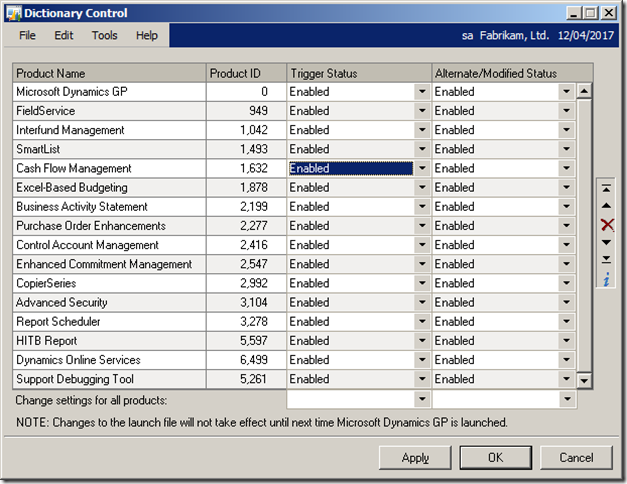

No comments:
Post a Comment