- Part 1 : 46% consumers would prefer a Windows Tablet to an Android/iPad (but 98% buy an iPad ?)
- Part 2 : Dynamics GP Business Analyzer on a Windows Touch Tablet
- Part 3 : Using Lync with Business Analyzer for Microsoft Dynamics GP to collaborate effectively
Yesterday, I had a video showing how awesome Business Analyzer is running on a Windows Touch Tablet. Today, I teamed up with Rubal to show you how you can use Lync with Business Analyzer to make things even more awesome. All this time, I am using the Windows Tablet running Business Analyzer and Lync.
Business Analyzer has over 256 reports. Using the integration with Lync you can assign certain people as contacts, to specific reports. After that you can use the Lync messenger/Email to collaborate on reports with them.
In the video below, I connect with Rubal who is a contact for the Customer Sales report. After that we have a video call via Lync, and she shares her screen to further drill down on the report in GP. The ‘wow moment’ is when she can drill back to Dynamics GP 2010 from the report to view Sales Person details.
Watch the video here - http://youtu.be/KyG-zZTPnX0
Below are some screenshots -
Rubal’s name shows up with the Customer Sales report as she has been added as a Contact with that report.
From here, I can easily bring up the Lync Messenger window and get in touch with Rubal
Once connected, Rubal shares her screen
She drills down on the report, and the sales person link takes us back to Dynamics GP
If you are still getting started with Business Analyzer – sign up for my Business Analyzer presentation at DECISIONS 2011
PS - I am using the Acer Iconia W500 in these videos. You can check out my comparison of iPad 2 with Acer Iconia W500

![clip_image001[10] clip_image001[10]](https://blogger.googleusercontent.com/img/b/R29vZ2xl/AVvXsEi8RvWpoUqFO2LQ_ogYCQa-vMUVrSgBcC-Mt3i5LVrN_45GFPtkOgM3hHfSfpz0HgjFbEZMhWgocw18ilN-5XlK1wl0WY4HL1yK_6EXHBK3CfTdxCTQA-uEDmfOnR59VWtBI9QgvJKnhE8/?imgmax=800)
![clip_image001[8] clip_image001[8]](https://blogger.googleusercontent.com/img/b/R29vZ2xl/AVvXsEjCAJBvR5ZvIml-vzns2KYKr6OKp-KMiG8xOlMoRJZHCJrcZDrltAI7smBes5kxhpO6HyxgAgzyFQUZxfIIWSW_vyniBAvjnj7CPgAO0ZVlwHVMRUENVXcom-Wzh0vq-1Mr-KFM6NeteZk/?imgmax=800)
![clip_image001[6] clip_image001[6]](https://blogger.googleusercontent.com/img/b/R29vZ2xl/AVvXsEgLNOEN7oxmKFmf3OqJJxUqBznG_1sRl43jEDMOgEe_63z3vREE-Q3cWieZuU5TX6CFCPhgVYJOEu3y5m1GTncSsN9tbuWvWGZGAlYbyBbPRf65K1fqGqjyA8k8ueQlUKSoprb_QaFAmOo/?imgmax=800)
![clip_image001[4] clip_image001[4]](https://blogger.googleusercontent.com/img/b/R29vZ2xl/AVvXsEh2v1wQrqGkp0XangO8_SB36BfGwjIVz-BsYV_vHvHxXMTj3LEV9yNd9xKIct1ya5hIVbRWDmgEf2QfJejRg5_rkW7HWO2JXS9r80u-cT8cwCN0WHQD3sCNcbIPd-eFUBVgXMmQ9FF1Tv8/?imgmax=800)
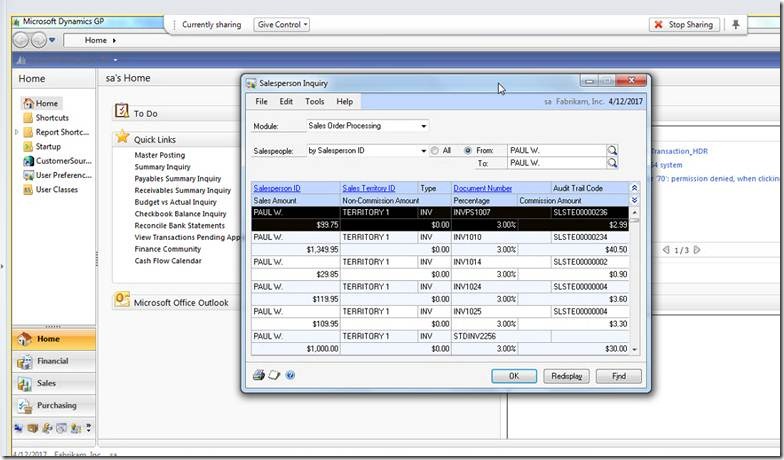

No comments:
Post a Comment