A little while back a GP Admin mailed me saying that their top management were being gifted iPads, so they could stay on top of the latest reports and data from Microsoft Dynamics GP, easily.
I suggested various options, the simplest being - automated emailing of the reports, which could then be reviewed on the iPads.
However, the lack of interactivity was a problem. The management wanted to drill down on the data – and connect with specific department heads about specific reports on a monthly basis.
The next solution was using VNC to connect to their main computers, from where they could access the data. Display resolutions problems, and the performance – meant this was not a viable solution either.
At this point I said - “Do you want a solution that will require minimal setup, training, would work out of the box and will save you guys money ?”
The answer was an emphatic - “YES!”
I suggested using Business Analyzer on a Windows Touch Tablet. Having personally tested this out – I know this works like a charm.
- You can navigate between charts and reports via touch
- You can drill down on reports
- You can easily assign specific contacts for reports, and call them, or share the screen with them while reviewing a particular report.
I’ve made a couple of videos using Business Analyzer on a Windows Touch Tablet (Acer Iconia W500). The first video shows how easy, and convenient it is to use Business Analyzer on a Windows Tablet.
http://www.youtube.com/watch?v=Sd2uPxoHbec
Below are a couple of screenshots, but I encourage you to check out the video -
I tested this on a slow wi-fi connection, and this worked well for me. However, if you are looking to use Dynamics GP on your Windows Tablet as well, I would recommend a hi-speed connection. The Iconia has a ethernet port as well, which would come in handy in such cases. Read David Musgrave’s post for details - Why can't I run Microsoft Dynamics GP via ODBC over a WAN? - Developing for Dynamics GP
I love my iPad, and easily recommend it to people as an awesome toy. However if you are planning to get work done – and considering it over a Windows Tablet – you are probably making a mistake. Read my comparison of iPad 2 with Acer Iconia W500
If you are still getting started with Business Analyzer – sign up for my Business Analyzer presentation at DECISIONS 2011

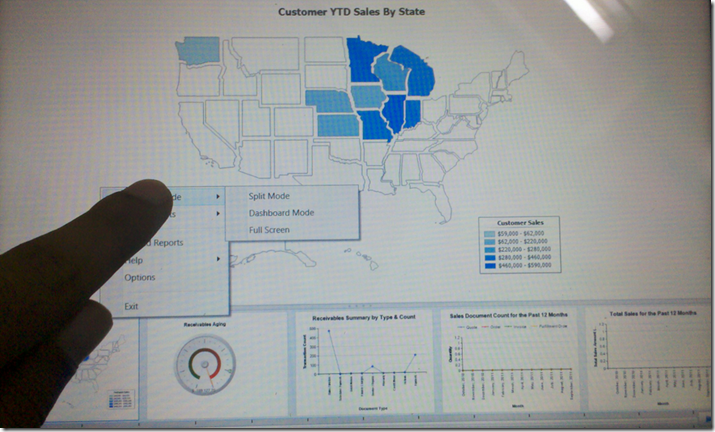


No comments:
Post a Comment